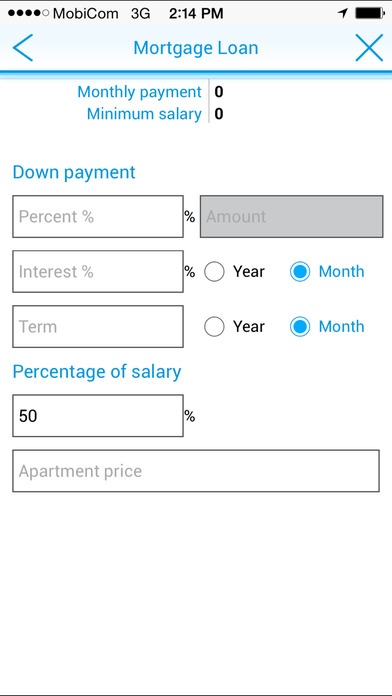TDB 2.1
Continue to app
Free Version
Publisher Description
, . , , . iDevice 24/7 . . , . , : 1. - , , 2. 3. 4. , , - , , , - , - , - Trade and Development Bank has developed a new application for the iDevices. Now you can use internet banking service for 24/7. To start using this mobile application, you must register in our internet banking service. If you are already registered with our online banking service, use the current Internet banking login name (user ID) and passwords to start a mobile application. Main functions of TDB application: Transaction Between your own accounts Intra bank and interbank transactions SWIFT transactions Bulk transactions To approve transaction which is in waiting status Bill payments Transaction template Account Monitor your accounts Check your last 12 transaction Check your card inquiry Card List of cards which connected to Internet banking service Check your cards information including enquiry Change your cards limit and status Additional functions List of the services received from the bank Foreign exchange rates Calculation of the exchange rate Calculation of savings Mortgage, Salary and Savings deposit loan calculation Compare loan Locate ATM s, Branch s and Lady loyalty merchant s locations Information about the delivered by the bank Promotion Informations about banking products To receive bank s latest news To receive TDB s e-newspaper Contact with the bank via message center in internet banking service
Requires iOS 6.0 or later. Compatible with iPhone, iPad, and iPod touch.
About TDB
TDB is a free app for iOS published in the Office Suites & Tools list of apps, part of Business.
The company that develops TDB is Trade and Development Bank LLC. The latest version released by its developer is 2.1.
To install TDB on your iOS device, just click the green Continue To App button above to start the installation process. The app is listed on our website since 2013-06-28 and was downloaded 9 times. We have already checked if the download link is safe, however for your own protection we recommend that you scan the downloaded app with your antivirus. Your antivirus may detect the TDB as malware if the download link is broken.
How to install TDB on your iOS device:
- Click on the Continue To App button on our website. This will redirect you to the App Store.
- Once the TDB is shown in the iTunes listing of your iOS device, you can start its download and installation. Tap on the GET button to the right of the app to start downloading it.
- If you are not logged-in the iOS appstore app, you'll be prompted for your your Apple ID and/or password.
- After TDB is downloaded, you'll see an INSTALL button to the right. Tap on it to start the actual installation of the iOS app.
- Once installation is finished you can tap on the OPEN button to start it. Its icon will also be added to your device home screen.